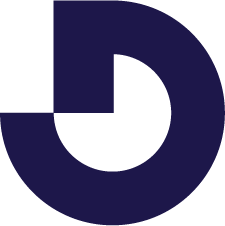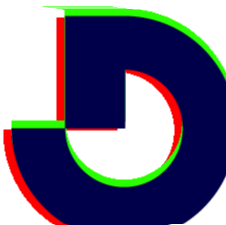Goal
Medly 6 brought a new visual style and focus on fast editing to Medly users. The focus of this design update was to make all the settings panels match the visual style of the update and improved usability and functionality across the board.
Giving Context
The settings panel was changed to a partial popover, to help provide context and help users stay oriented when going back and forth between edit views and settings
Human Interface Guidelines
In order to bring the app closer to iOS design system, we used updated segmented toggles and switches following Apple’s HIG (Human Interface Guidelines)
Minimizing Clutter
To conserve space and help group settings better, a drop down element was designed to help users adjust BPM, Key and Scale. This also helps to keep the settings view less complex when fully expanded.